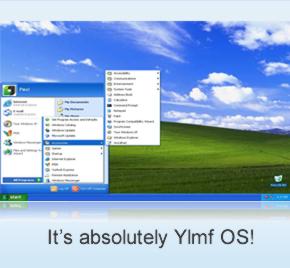 Linux is still considered for geeks by non-Linux users. Sales people always recommend Windows to customers as it will give them revenue compared to Linux which is a free software.
Linux is still considered for geeks by non-Linux users. Sales people always recommend Windows to customers as it will give them revenue compared to Linux which is a free software.
Over the years, Linux has evolved from a Geeky OS to a user-friendly interface even if mimicking the Windows counterpart. The best example for this is the YMLF OS. At first glance, anyone will see it as a Windows XP.
YMLF OS is based on the latest Ubuntu 9.10 release. Using the Live CD in my laptop, there was no glitch at all except one thing, the wireless connectivity. It was not a big issue at all, after installing the driver from the Live CD, I was able to activate my wireless device and there was I connected to the internet.
All the Open Office applications were included including multimedia applications.
With such a good OS, who needs Windows at home? I know, 99% of home users only do emails, internet browsing or word processing, all of which could easily be done in the Linux environment.
Other Linux distros I recommend:
- Ubuntu
- PC Linux OS
- Mandriva
- Fedora
All of the above has a very user-friendly interface that even with a Windows user, navigating through the menus and applications is as easy as 1-2-3.