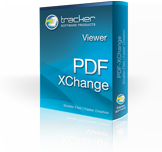 First working day of the week, I was told during the first hour in the morning that I need to do some presentation in a couple of days.
First working day of the week, I was told during the first hour in the morning that I need to do some presentation in a couple of days.
The presentation need to deal with the possible corridor of the power distribution for the coal seam gas (CSG) upstream facilities.
As I don’t have the right tools for the right job, I need to be more innovative in doing thing. The corridor need to be mark-up into a GIS map. I only have a GIS viewer. So I could not do the mark-up directly into GIS. More so I am not competent to do it.
Second option, I need to export the map into a PDF file, which I then need to mark-up. The only tool I know which I could do this is the Acrobat Professional. I have requested the software but due to some red tapes, I am concerned that I will not be able to get hold of the software in time to create my presentation.
While searching the net, I came across PDF-Xchange Viewer, a free and portable software thus no installation required on my computer. At the first instance, I was adamant as it might be same as all the free software on the net that have some pay load of trojans and viruses. But I decided to download it anyway thinking that my anti-virus software will pick-up any nasty payload it may come with it.
Finally everything was clean. No problems at all.
Running the software is very straight forward, and the menu is very intuitive. I could mark-up corridor on the pdf version of the map and even include some text or dimension. PDF-XChange Viewer saved my day. I would recommend it to every one who want to mark-up pdf file but don’t want to spend a couple of hundred of dollars for acrobat professional.
To download PDF-XChange Viewer, click here.