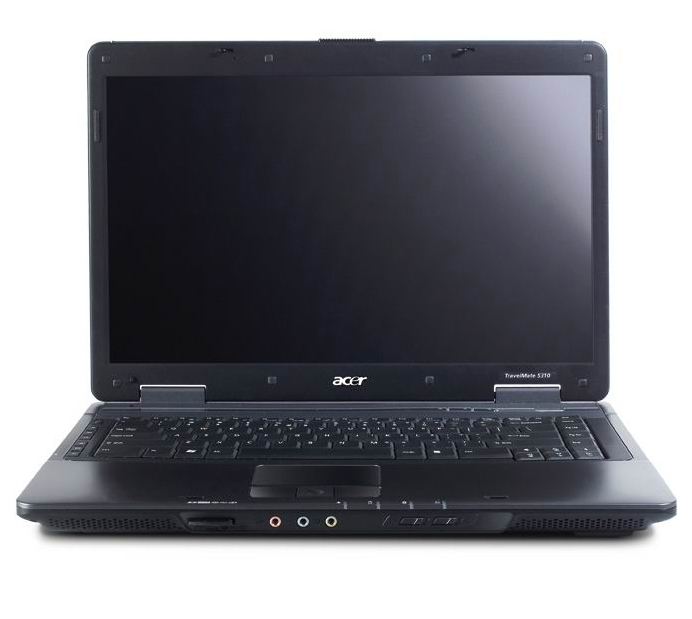 Installing Windows XP on a SATA hard disk is a real pain.
Installing Windows XP on a SATA hard disk is a real pain.
I just did a hard disk upgrade of an ACER Extensa 5210 laptop. I replaced the existing 80GB SATA hard disk with a 160GB. The original hard disk got a Windows Vista Home thus I don’t want it installed on the new HDD.
The actual replacement of the HDD is no problem at all, everything was very straight forward, after removing a few screws at the back cover of the laptop. After which, I was then very eager to start installation of the new operating system. It was well and good until the time that I need to format the HDD, Windows XP prompts me that installation can’t continue as no HDD is present. Why was that, I said to myself?
I checked the BIOS, the new HDD was detected. I tried using a rescue disk and the HDD was detected. This means that the HDD was properly installed but Windows XP is not able to detect it.
I searched the net for an answer. I came across heaps of the same problem and several solutions. The best solutions so far were Travelmate 6291 and Extensa 5220. I used the former as it provided more detailed steps.
After following the step-by-step procedure, I was able to create a modified version of Windows XP installer disk complete with SATA disk drivers. Then finally, everything was went as expected.